Contents |
Index |
|
|
|
|
This manual describes the different options available for publishing reports with Oracle Reports Services as well as how to configure the Oracle Reports Services software for publishing reports.
| New Feature | See |
|---|---|
|
Oracle9i Application Server. Provides a middle-tier application server. |
Chapter 2, "Installing Oracle9i Application Server with Oracle Reports Services" |
|
Oracle HTTP Server powered by Apache for JSDK. Configuration for running the Oracle Reports Server servlet with JSDK through the Oracle HTTP Server powered by Apache. |
Section 3.3.1, "Configuring the Oracle Reports Server Servlet with JSDK" |
|
Oracle HTTP Server powered by Apache for JServ. Configuration for running the Oracle Reports Server servlet through the Oracle HTTP Server powered by Apache. |
Section 3.3.2, "Configuring the Oracle Reports Server Servlet with JServ" |
|
Oracle HTTP Server powered by Apache Listener. Configuration for Oracle HTTP Server powered by Apache Listener to run the Oracle Reports Server CGI. |
Section 3.4, "Configuring the Oracle HTTP Server powered by Apache Listener" |
|
Control user access to report. Restrict user access to reports that are run with Oracle Reports Services. Oracle Reports Services uses Oracle WebDB to check that users have the necessary access privileges to run the report with restricted Oracle Reports Servers. |
|
|
Clustering. Improve performance and loading balancing by clustering your Oracle Reports Servers. |
|
|
Report Customization. Apply customizations to reports at runtime without changing the original report and generate different output depending upon the audience. |
This manual is intended for anyone who is interested in publishing reports with Oracle Reports Services. Perhaps you have built reports yourself and now want to publish them to a wider audience in your organization. Or perhaps someone else built the reports for you and you now want to deploy them for other users to access. To configure Oracle Reports Services software for publishing reports, you should have a thorough understanding of the operating system (for example, Windows NT or Solaris) as well as Net8. If you are planning to deploy reports dynamically on the Web, then you should also be knowledgeable about your Web server configuration.
This manual contains the following chapters:
For more information on building reports, Oracle WebDB, or the Oracle Report Services, refer to the following manuals:
The following conventions are used in this book:
|
|
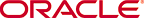 Copyright © 2000 Oracle Corporation. All Rights Reserved. |
|