Contents |
Index |
|
|
|
|
This chapter discusses various ways to specify report requests. The following topics are covered:
You can run report requests using various request methods, described below:
RWCLI60 REPORT=my_report.rdf USERID=username/password@my_db SERVER=repserver DESTYPE=HTML DESFORMAT=cache
See Appendix A, "RWCLI60 Command Line Arguments" for a list of valid RWCLI60 command line arguments.
When you run a report with the DESTYPE set to cache or the TOLERANCE set to any number of minutes (that is, 0 or greater), a copy of the report output is saved in the Oracle Reports Services cache. Subsequently, if an identical report is run (that is, with the exact command line arguments), then the current request is recognized as a duplicate job. Oracle Reports Services reuses the output from the cache instead of executing the report again if it is requested within the specified tolerance (for example, TOLERANCE=10). When the prior job is finished, or if it has already finished, the cached output will be used for the subsequent report, too. If one of the jobs is canceled (for example, canceled from the Oracle Reports Queue Manager), then the runtime engine will run the other report normally.
Refer to Appendix A, "RWCLI60 Command Line Arguments" for more information about the DESTYPE and TOLERANCE command line arguments.
You might find the following usage notes helpful:
Refer to the Oracle Reports Queue Manager online help, or see Appendix B, "Oracle Reports Services Configuration Parameters" for more information on setting the cache.
If you choose to provide users with the URL syntax or add the URL syntax as a hyperlink to any Web site, then you can use a key map file to simplify or hide parameters in your URL requests. Key mapping is useful for:
A more convenient and secure way to publish reports on a Web site is to create an Oracle WebDB component. See Chapter 5, "Controlling User Access to Reports" for more information.
A map file takes a URL parameter and maps it to the command line arguments that govern the report request. For example, one argument in the URL request syntax could map to all of the command line arguments needed to run the report. By using key mapping, the command line arguments are all hidden from the user.
Below is an example of a key mapping for a restricted run with a Parameter Form.
A submission of:
http://your_webserver/cgi-bin/rwcgi60.exe?key+par1+par2+parN
where the key mapping file contains:
KEY: module=myreport deptno=%1 myparam=%2 %*
generates the equivalent of the following command line request:
RWCLI60 module=myreport deptno=par1 myparam=par2 parN
Key mapping is enabled when either of the two following conditions are met:
cgicmd.dat, is present in the ORACLE_HOME\REPORT60 directory on the Web server machine.
The following usage notes might be helpful for key mapping:
This section describes how to add key mapping entries to a key map file.
On the Web server machine:
cgicmd.dat (CGI) file, located in the ORACLE_HOME\REPORT60 directory, in a text editor.
Tip: Type: http://your_webserver/cgi-bin/rwcgi60.exe/showmap? in your Web browser to verify the name of the mapping file that is being used.
key1 is the name of the key:
key1: REPORT=your_report.rdf USERID=user_name/password@mydb DESFORMAT=html SERVER=repserver DESTYPE=cache
Except for the special parameters that are described in the file itself, the command line arguments follow the syntax rules of RWCLI60. See Appendix A, "RWCLI60 Command Line Arguments" for more information about the RWCLI60 command line arguments.
If you set the REPORTS60_REPORTS_SERVER environment variable and are sending the request to the default server, then you can omit the SERVER command line argument. See Appendix C, "Environment Variables" for more information.
You can specify reports by:
To build a report, you do the following:
C:\WEB_REPORTS) for saving the reports using the path. Ensure that this directory is set in the SOURCEDIR parameter in the Oracle Reports Services configuration file. See Appendix B, "Oracle Reports Services Configuration Parameters".
The reports source path can also be set in the REPORTS60_PATH environment variable. See Appendix C, "Environment Variables" for more information.
Start the Oracle Report Builder and build a report. You can save this report as an .RDF or .REP file. Be sure to copy this report definition file to the reports source directory on Oracle Reports Services machine (for example, C:\WEB_REPORTS). Refer to the Building Reports manual or Oracle Report Builder online help for more information about building a report. To access Oracle Report Builder only help, click on ![]() and do the following steps:
and do the following steps:
|
|
You can provide the user with the URL syntax needed to make a report request, or you can add the URL syntax to a Web page as a hyperlink.
A more convenient and secure way to publish reports on a Web site is to create an Oracle WebDB component. See Chapter 5, "Controlling User Access to Reports" for more information.
URL syntax can be presented in the following forms:
http://your_webserver/cgi-bin/rwcgi60.exe?report=your_report.rdf +userid=user_name/password@mydb+server=repserver+desformat=html +destype=cache
If you require additional command line arguments, then refer to Appendix A, "RWCLI60 Command Line Arguments" for a list of valid RWCLI60 command line arguments.
http://your_webserver/cgi-bin/rwcgi60.exe?report=key1
If you set the REPORTS60_REPORTS_SERVER environment variable and are sending the request to the default server, then you can omit the SERVER command line argument. See Appendix C, "Environment Variables" for more information.
To add the URL syntax to a Web page as a hyperlink:
<A HREF="http://my_webserver/cgi-bin/rwcgi60.exe?key1>My report> </A>
If the report does not run or display in Web browser as expected, then refer to Appendix F, "Troubleshooting" for more information.
You can also use the server to run reports automatically from the Queue Manager or from Oracle WebDB. The scheduling feature enables you to specify a time and frequency for the report to run.
Refer to the Oracle Reports Queue Manager online help for more information about scheduling your reports.
If you publish your reports on an Oracle WebDB site as an Oracle WebDB component, then you can schedule these report requests to run automatically and push the resulting reports to specified folders on the site. Refer to Chapter 5, "Controlling User Access to Reports" for more information.
|
|
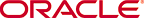 Copyright © 2000 Oracle Corporation. All Rights Reserved. |
|