Contents |
Index |
|
|
|
|
When you install the Oracle9i Application Server with the Oracle HTTP Server powered by Apache, the Oracle Reports Server servlet and the Oracle Reports Server CGI are automatically configured for you in the Windows NT and UNIX environments. This chapter describes how to manually change the configurations that were provided by default.
This chapter also describes how to start and stop the Oracle Reports Server and the configuration environment variables.
Throughout this chapter you are asked to start, stop, and restart the Oracle Reports Server. Following are the instructions for doing this.
The following sections describe how to start the Oracle Reports Server on Windows NT or on UNIX.
Proceed with the following steps to start the Oracle Reports Server on Windows NT:
repserver is the name of the Oracle Reports Server instance) and click Startup, which gives you the Services dialog window.
If you want to output to PostScript or to a printer, then ensure the user running the Oracle Reports Server service has access to a default printer. Typically, the System Account does not have access to printers.
When you start the Oracle Reports Server for the first time, an Oracle Reports Server configuration file (for example, repserver.ora) is created in the ORACLE_HOME\REPORT60\SERVER directory. The setting for your Oracle Reports Server cache is set by default. You can change the cache directory, or set the report's source path by modifying the configuration file. If you modify the configuration file, then stop and restart the Oracle Reports Server for the changes to take effect.
Do the following steps to start the Oracle Reports Server on UNIX:
$ORACLE_HOME/BIN directory, run the following command line to run the Oracle Reports Server in the foreground:
rwmts60 name=repserver
Run the following command to run the Oracle Reports Server in the background:
rwmts60 name=repserver &
$ORACLE_HOME/BIN directory, run the following command line to ensure the Oracle Reports Server is running:
rwrqv60 server=repserver
Status columns (for example, NAME, OWNER, and DEST) for the Oracle Reports Server are displayed. Currently, though, no status information is available since no jobs are running.
If you want to output to PostScript or to a printer, then the printer must be configured in the uiprint.txt file (this file is located in the $ORACLE_HOME/guicommon6/tk60/ADMIN directory).
Run the following command:
rwmts60 -listen repserver
Or in batch mode:
rwmts60 -listen repserver batch=yes
The repserver does not need to have the domain qualifier (for example, .world) appended to it.
The following sections discuss how to stop the Oracle Reports Server on Windows NT and UNIX.
To stop the Oracle Reports Server on Windows NT, you do the following:
rwmts60 -uninstall repserver
Or in batch mode:
rwmts60 -uninstall repserver batch=yes
The repserver does not need to have the domain qualifier (for example, .world) appended to it.
Do one of the following to stop the Oracle Reports Server:
ps -ef |grep 'rwmts60'
You would then enter:
kill -9 process_number
With the Oracle HTTP Server powered by Apache, there are two Oracle Reports Server servlet configurations that you can manually change:
The following configuration assumes that the Oracle HTTP Server powered by Apache is installed in the following directory:
/private1/ias
It also assumes that the Oracle Reports Server is installed in the following directory:
/private1/ias/6iserver
You do the following steps to configure the Oracle Reports Server servlet with JSDK:
servlet.properties, (for example, the Oracle Reports Server servlet properties file located in /private1/ias/Apache/Jsdk/examples):
servlet.RWServlet.code=oracle.reports.rwcgi.RWServlet
oracle/reports/rwcgi in your Web server Java class directory:
/private1/ias/Apache/Jsdk/examples/oracle/reports/rwcgi
You then copy into this new directory the RWServlet.class file found in:
/private1/ias/6iserver/reports60/java
/private1/ias/Apache/Ojsp. Also add Ojsp/lib/servlet.jar to the CLASSPATH environment variable. For example:
setenv CLASSPATH/private1/ias/Apache/jdk/bin: /private1/ias/Apache/jdk/lib/classes.zip: /private1/ias/Apache/Jsdk/examples:/private1/ias/Apache/Ojsp/lib/servlet.jar
setenv PATH /private1/ias/6iserver/bin:/private1/ias/Apache/Apache/bin: private1/ias/Apache/jdk/bin: private1/ias/Apache/jsdk/bin:$PATH
servletrunner &
http://hostname:portno/servlet/RWServlet/help?
where:
|
|
is the machine name where the Apache listener is running. |
|
|
is the port number that where the Apache listener is started. |
This shows you that the Help page is active.
http://hostname:portno/servlet/RWServlet/showjobs? server=repserver
http://hostname:portno/servlet/RWServlet?server=repserver+ report=ReportName+destype=cache+userid=ConnectString+desformat=htmlcss
You can also use the cgicmd.dat file for key mapping.
If you modify the configuration file, then you need to stop and restart the Oracle Reports Server to acknowledge the changes.
You do the following to configure the Oracle HTTP Server powered by Apache to run the Oracle Reports Server servlet with JServ. The changes are made in the ias_home/Apache/Jserv/etc/jserv.properties file, where ias_home is the location where you installed iAS:
wrapper.classpath=ias_home/Apache/Jserv/servlets
wrapper.env=ORACLE_HOME=ias_home line to the following:
wrapper.env=ORACLE_HOME=ias_home/6iserver
wrapper.env=LD_LIBRARY_PATH=ias_home/lib line to the following:
wrapper.env=LD_LIBRARY_PATH=ias_home/lib:ias_home/6iserver/bin:ias_home/
6iserver/lib
Apache/Jserv/etc/zone.properties file:
servlet..RWServlet.code=oracle.reports.rwcgi.RWServlet
RWServlet.class file to the following directory (you might need to create the directory):
ias_home/Apache/Jserv/servlets/oracle/reports/rwcgi
The http://host:port/servlet/RWServlet URL runs the servlet.
httpdsctl start
http://hostname:portno/servlets/RWServlet/help?
This shows you that the Help page is active.
http://hostname:portno/servlets/RWServlet/showjobs? server=repserver
http://hostname:portno/servlets/RWServlet?server=repserver+ report=ReportName+destype=cache+userid=ConnectString+desformat=htmlcss
You can also use the cgicmd.dat file for key mapping.
If you modify the configuration file, then you need to stop and restart the Oracle Reports Server to acknowledge the changes.
You do the following to change the default configuration for the Oracle HTTP Server powered by Apache listener to run the Oracle Reports Server CGI:
httpds.conf (found in /private1/ias/Apache/Apache/conf):
ScriptAlias /cgi-bin/ "/private1/ias/6iserver/bin"
httpdsctl start
http://hostname:portno/cgi-bin/rwcgi60/help?
This shows you that the Help page is active.
http://hostname:portno/cgi-bin/rwcgi60/showjobs? server=repserver
http://hostname:portno/cgi-bin/rwcgi60?server=repserver+ report=ReportName+destype=cache+userid=ConnectString+desformat=htmlcss
You can also use the cgicmd.dat file for key mapping.
If you modify the configuration file, then you need to stop and restart the Oracle Reports Server to acknowledge the changes.
In order to make this configuration example meaningful, it is necessary to make several assumptions:
The CGI-BIN directory on your Web server contains CGI executables. The following are performed on the Web server machine:
Table 3-1 CGI-BIN Physical and Virtual Directories
The physical directory depends on directory settings chosen during the installation of your Web server software.
Refer to your vendor's Web server documentation for more information on configuring your Web server.
The following steps are performed on the Web server machine.
To configure the Oracle Reports Server CGI copy rwcgi60.exe (located in the ORACLE_HOME\BIN directory) to your CGI-BIN directory.
In Table 3-1, " CGI-BIN Physical and Virtual Directories" the CGI physical directory is C:\your_webserver\bin, or if you are using the Apache Web Server, C:\Program Files\Apache Group\Apache\cgi-bin.
The CGI-BIN directory is defined in your Web server configuration. The Oracle Reports Server CGI must be in a path mapped as a CGI directory. The Oracle Reports Services RDF files must be in a path only accessible to the Oracle Reports Server. If you choose the default installation of Oracle Reports Server 6i and the Oracle WebDB Listener, then you will find the rwcgi60.exe file in the following path:
D:\orant\bin\rwcgi.exe
If the Web server is on a different machine than your Oracle Reports Server, then you must add the Oracle Reports Server service entry. This service entry was created on the Oracle Reports Server machine in the tnsnames.ora file. The tnsnames.ora file is located on your Web server machine. This enables the CGI executable to communicate with the Oracle Reports Server.
If you do not remember the service entry settings for the Oracle Reports Server, then open the tnsnames.ora file located in the ORACLE_HOME\NET80\ADMIN directory on your Oracle Reports Server machine. Copy or make note of the service entry.
tnsnames.ora file (located in the ORACLE_HOME\NET80\ADMIN directory) in a text editor.
repserver.world =(ADDRESS = (PROTOCOL = TCP)(Host = repserver_machine.mydomain)(Port = 1949))
where:
You can, optionally, set defaults for the Oracle Reports Server on both the Windows NT platform or the UNIX platform.
For Windows NT, perform the following steps.
REPORTS60_REPORTS_SERVER
Then double click on the REPORTS60_REPORTS_SERVER to enter the repserver value, where repserver is the name of the Oracle Reports Server that you are configuring (the TNSnames service entry name of the Oracle Reports Server).
For UNIX, set the REPORTS60_REPORTS_SERVER environment variable to the name of the Oracle Reports Server.
You might want to create a shell script that sets environment variables on your Web server machine. To do this, create a file that contains the command described below, where repserver is the name of the Oracle Reports Server that you are configuring (the TNSnames service entry name of the Oracle Reports Server):
setenv REPORTS60_REPORTS_SERVER repserver
This section discusses how you can configure and start the Oracle Reports Server with environment variables
There are two primary steps for configuring the Oracle Reports Server in Windows NT with environment variables:
You can set two optional environment variables. The first lets the Oracle Reports Server know where the requested report is located. You can set the report's source path in the REPORTS60_PATH environment variable. The second sets the location of the tnsames.ora file.
/WEB_REPORTS).
setenv REPORTS60_PATH /WEB_REPORTS
Alternatively, after the Oracle Reports Server is installed, you can set the source path in the Oracle Reports Server configuration file. See the SOURCEDIR parameter in Appendix B, "Oracle Reports Services Configuration Parameters" for more information.
tnsnames.ora file:
setenv TNS_ADMIN $ORACLE_HOME/NET80/ADMIN
To start the Oracle Reports Server, you do the following:
repserver is the name of the Oracle Reports Server instance) and click Startup, which gives you the Services dialog window.
If you want to output to PostScript or to a printer, then ensure the user running the Oracle Reports Server service has access to a default printer. Typically, the System Account does not have access to printers.
When you start the Oracle Reports Server for the first time, an Oracle Reports Server configuration file (for example, repserver.ora) is created in the ORACLE_HOME\REPORT60\SERVER directory. The setting for your Oracle Reports Server cache is set by default. You can change the cache directory, or set the report's source path by modifying the configuration file. If you modify the configuration file, then stop and restart the Oracle Reports Server for the changes to take effect.
There are two primary steps for configuring the Oracle Reports Server on UNIX with environment variables:
You can set two environment variables, REPORTS60_PATH and TNS_ADMIN. The REPORTS60_PATH is the search path for the Oracle Reports Server source files (for example, RDFs, TDFs, and PLLs), and TNS_ADMIN overrides the default location for tnsnames.ora and sqlnet.ora. To set these do the following:
/WEB_REPORTS).
setenv REPORTS60_PATH /WEB_REPORTS
Alternatively, after the Oracle Reports Server is installed, you can set the source path by using the SOURCEDIR parameter. See Appendix B, "Oracle Reports Services Configuration Parameters" for more information.
tnsnames.ora file. For example, using the C shell syntax:
setenv TNS_ADMIN $ORACLE_HOME/NET80/ADMIN
Do the following steps to start the Oracle Reports Server on UNIX:
$ORACLE_HOME/BIN directory, run the following command line to run the Oracle Reports Server in the foreground:
rwmts60 name=repserver
Run the following command to run the Oracle Reports Server in the background:
rwmts60 name=repserver &
$ORACLE_HOME/BIN directory, run the following command line to ensure the Oracle Reports Server is running:
rwrqv60 server=repserver
Status columns (for example, NAME, OWNER, and DEST) for the Oracle Reports Server are displayed. Currently, though, no status information is available since no jobs are running.
If you want to output to PostScript or to a printer, then the printer must be configured in the uiprint.txt file (this file is located in the $ORACLE_HOME/guicommon6/tk60/ADMIN directory).
Environment variables are the configuration parameters that are used to control or customize the behavior of the Oracle Reports Server. Variables can be set using a command line for Windows NT and a shell script for UNIX.
You do the following to run a report request from a Web browser:
http://your_webserver/cgi-bin/rwcgi60.exe?report=your_report.rdf+ userid=username/password@my_db+desformat=html+destype=cache
where:
|
|
is replaced with a valid database logon. |
|
|
is replaced with |
Notice that the SERVER command line argument is missing from the request. It is not required if you set the REPORTS60_REPORTS_SERVER environment variable on your Web server machine.
If the report does not run or if you receive an error message, then refer to Appendix F, "Troubleshooting" for more information.
You can also perform the following, additional, steps:
When you start the Oracle Reports Server for the first time, the Oracle Reports Server is set with default configuration settings (for example, maximum and minimum engines). At some point, you might want to modify the Oracle Reports Server configuration to tune performance, set up monitoring controls, or implement additional features.
You can set up your database to take snapshots of the Oracle Reports Server queue activity whenever jobs are run. When you start the Oracle Reports Server, a connection to the database is made. By default, the Oracle Reports Server calls an API to delete queue information when the server restarts and to update the queue information in the database table.
You can edit the source for the API in the rw_server.sql script to override the defaults (for example, to prevent the queue from being deleted when restarting the Oracle Reports Server). The prototype of the procedure (the procedure name and the parameters it expects) should not be edited.
If you change the contents of the script, then you have to run it as that user, and then restart the Oracle Reports Server for the changes to take effect.
To update the database with job queue activity on the Oracle Reports Server machine, you do the following:
repserver.ora configuration file (located on the ORACLE_HOME\REPORT60\SERVER directory) in a text editor.
repserver_schema must have, at a minimum, create table and create package privileges to run the rw_server.sql script from the command line. At the command line prompt, type:
cd C:\ORACLE_HOME\REPORT60\SQL <RETURN> plus80 username/password@my_db <RETURN> @rw_server.sql <RETURN> quit <RETURN>
repserver_schema/password@my_db. In this case, repserver_schema is the schema for repserver queue activity.
REPOSITORYCONN="repserver_schema/password@my_db"
If you want to take snapshots of queue activity from many Oracle Reports Servers, then it is recommended that you create a different schema in your database for each Oracle Reports Server that requires snapshots. This prevents you from losing queue activity data when you restart the Oracle Reports Server.
|
|
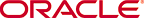 Copyright © 2000 Oracle Corporation. All Rights Reserved. |
|