Contents |
Index |
|
|
|
|
This chapter contains information about troubleshooting solutions for the Form Services in the following sections:
To check the status of the Form Services:
On Microsoft Windows NT:
If a server process is running, the Task Manager will display a process called IFSRV60.EXE, and multiple occurrences of a process called IFWEB60.EXE (one for every active connection).
On UNIX:
At the UNIX prompt, type: ps -ef | grep f60srvm and press Enter.
A list of process IDs will appear on the screen. If the Listener is running, the list will include a process called f60srvm, and multiple occurrences of the f60webm process. (There is one process for every active connection, plus one spare connection ready for the next user if the default value of pool is being used. If pool is set to 5, there will be 5 spare connections.)
To start the Form Services:
As a service on Microsoft Windows NT:
You can remove an existing Form Services service and reinstall it using new start-up parameters.
ifsrv60 -remove <FormsServerServiceNameToBeRemoved>
ifsrv60 -install <NewFormsServerServiceName> port=<portNum> mode=<socket/http/https> [pool=<numOfRunforms> log=<logfilePath> exe=<RunformexeName>]
See Section 5.4, "Description of Form Services Startup Parameters" for startup parameter definitions.
In console mode on Microsoft Windows NT:
<ORACLE_HOME>\6iserver\bin\ifsrv60 <FormsServerName> port=<portNum> mode=<socket/http/https> [pool=<numOfRunforms> log=<logfilePath> exe=<RunformexeName>]
See Section 5.4, "Description of Form Services Startup Parameters" for start-up parameter definitions.
On UNIX:
cd <ORACLE_HOME>.
forms60_server start
See Section 5.4, "Description of Form Services Startup Parameters" for start-up parameter definitions.
To stop the Form Services process:
As an NT service on Microsoft Windows NT:
In console mode on Microsoft Windows NT:
On UNIX:
kill process_ID
kill -g
The Form Services will create a log file if you start the server using the log option, as follows:
ifsrv60 -install Forms60Server log=<\PathName\LogFileName> port=<portNum> mode=<socket/http/https>
The log contains diagnostic information.
|
|
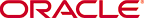 Copyright © 2000 Oracle Corporation. All Rights Reserved. |
|