Contents |
Index |
|
|
|
|
This appendix contains the parameters you use to configure Form Services.
For Windows 95 and Windows NT, the Oracle Univerasal Installer creates a new ORACLE section in your registry. The Oracle registry contains configuration parameters that control such things as the name of the Oracle home directory, the location of the product preference file, and the location of the help files. If you use Net8 for Windows, the configuration parameters also determine the driver to be used for network communications and the values that Net8 should use for its operating parameters.
You can view and optionally edit the Microsoft Windows Registry with the Registry Editor. This editor is located in the directory where your Windows software is installed.
To start the editor:
REGEDIT.
The Oracle Installer automatically sets many parameters. Some of the parameters are required by Oracle products, and are listed in Table A-1. Other parameters allow you to customize product behavior. They are described in Section A.3.2, "Customizable Parameters".
The parameters listed in this section are automatically set or removed by the Oracle Installer. They are required by various Oracle products to function properly.
Caution:Do not change the settings of parameters listed in this section. Doing so may cause one or more Oracle products to stop functioning correctly.
The appearance of nn in the parameters listed below specifies a product or component release number. This number may change when you upgrade to a new release of an Oracle product.
The parameters listed in this section control various aspects of your Oracle products. You may change the settings of these parameters to customize behavior.
The sections below list the default setting (if any) of each parameter. Parameters that are not automatically set with default values are noted. The parameter listings include descriptions of valid values and examples.
Default: <ORACLE_HOME>\6iserver\FORMS60\PLSQLLIB
Valid Values: any directory on any drive
Example:
FORMS60_PATH=C:\oracle\apps\forms;C:\myfiles
This parameter specifies the search path for files used in a Form Builder runtime application. These include form files (.fmx), menu files (.mmx), PL/SQL libraries (.pll), and other objects that the application attempts to load from a file at runtime. For example, if you import the image file scooter.tif, Form Builder searches in the directories specified by FORMS60_PATH to find that file.
FORMS60_PATH can specify multiple directories. Use a semicolon (;) to separate directory names in a list of paths.
Default: none
Valid Values: HTML, PDF
Example:
FORMS60_REPFORMAT=HTML
If you are invoking a browser to run a report from a form via RUN_PRODUCT, you must set the FORMS60_REPFORMAT environment variable. This parameter specifies the report format.
Default: 15
Valid Values: 1 - 1440 (1 day)
Example:
FORMS60_TIMEOUT=1440
This parameter specifies the amount of time in elapsed minutes before the Form Services process is terminated when there is no client communication with the Form Services.
Default: none
Valid Values: any directory on any drive
Example:
GRAPHICS60_PATH=C:\oracle\apps\graphics;C:\myfiles
This parameter specifies the search path for files used in a Graphics runtime application. These include display files (.ogr), images, external queries, and other objects that the application attempts to load from a file at runtime. For example, if you import the image file scooter.tif, Graphics Builder searches in the directories specified by GRAPHICS60_PATH to find that file.
GRAPHICS60_PATH can specify multiple directories. Use a backslash (\) to separate directories in a path, and a semicolon (;) to separate complete paths.
Default: AMERICAN_AMERICA.WE8ISO8859P1
Valid Values: See the NLS Reference Manual for a current list of available values, or see the following file on your CD: \bonus\nls\nlsd2r1.wri
Example:
NLS_LANG=AMERICAN_AMERICA.WE8ISO8859P1
This parameter sets the language in which message files appear. The syntax for NLS_LANG is as follows:
NLS_LANG=<language>_<territory>.<char_set>
Where:
Default: C:\ORAWIN95 on Window95 or C:\ORANT on Windows NT
Valid Values: any directory on any drive
Example:
ORACLE_HOME=C:\orawin95
This parameter specifies the home directory in which Windows Oracle products are installed. This directory is the top directory in the Oracle directory hierarchy.
|
|
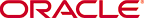 Copyright © 2000 Oracle Corporation. All Rights Reserved. |
|