Contents |
Index |
|
|
|
|
This chapter previews the choices you will face during the configuration of Form Services and offers descriptive information to assist you in understanding the differences between options. Configuration choices include:
The Form Services can be used in three modes for deploying applications:
Refer to Section 9.3, "Deploying Form Services in your Network Environment" for more detailed information on the best implementation of Form Services in your specific network environment.
Like many other Internet-based technologies, Form Services was originally designed to use sockets for communication. A sockets connection uses a standard programming interface to TCP/IP.
A simple way to think of sockets is to imagine a numbering system for programs that communicate over the network. Typically these programs have a client part and a server part that share a common socket number. The server listens at the common socket port for requests from the client. Communication between the client and server parts of a program are done over what is called a socket connection.
Here is a typical example of socket use: A client sends a request to a URL that has a non-standard port number (for example, http://www.xyz.com:9000). This means the client browser will attempt to connect to socket number 9000. This also means that there is a server running on www.xyz.com that listens for connections on port 9000.
The socket mode of deployment is efficient and simple to use. Form Services runs on a networked host machine, and it listens on a specified socket or port for connections from the client running on a user machine. For this method to work, the client and server machines must be able to see, or communicate with, one another directly on the network. It is not possible to use a server-side proxy in this mode.
Note:A server-side proxy is a method for keeping the machine running the server software unknown or anonymous when it is connected or providing services to the Internet. It is a security feature that is invisible to a client and used to thwart unauthorized access to the server.
If the server and the client are separated by an unsecured network, such as the Internet, socket-based deployment has potentially severe security implications.
For client browsers using Oracle JInitiator, version 1.1.7.30 of JInitiator is required to use the HTTP and HTTPS modes.
In HTTP mode, communication is also accomplished through a socket connection, but it is an HTTP socket connection. Form Services listen for HTTP connections from a client rather than for proprietary connections via sockets. All internal messaging between the Form Services and the client is encapsulated in HTTP packets.
An HTTP socket connection makes it possible for sites to allow secure communication between clients and servers through a firewall. Sites that allow only HTTP traffic can deploy Forms applications through their existing firewall with little or no change to the configuration. The fact that a proxy is used is completely transparent to the client. As far as the client knows, it has a direct connection to the Form Services.
In the presence of a firewall, the socket mode will not work. To make a socket mode connection work through a firewall, the specific sockets or ports used by the Form Services would have to be open and available on the firewall, which would expose your network to any traffic that locates the open socket. This essentially pierces the firewall and defeats its purpose.
HTTP is one of the most widely used protocols for deploying applications on the Internet. Organizations can lock-down their firewalls and allow only HTTP traffic, which greatly enhances the security of their private networks. Most firewall companies support the HTTP standard in their products, and many organizations are willing to allow HTTP traffic in and out of their private networks.
In HTTPS mode, communication is accomplished through an HTTP socket connection, as described in Section 3.2.2, "HTTP". However, with HTTPS, SSL (secure sockets layer) is implemented as well.
Note:For client browsers using AppletViewer, the HTTPS connection mode is not supported.Note: :
For client browsers using Oracle JInitiator, version 1.1.7.30 of JInitiator is required to use the HTTP and HTTPS modes.
Form Services can use SSL as a transport protocol to provide privacy, integrity, and server authentication. SSL works at the transport level, which is one level below the application level. This means that SSL can encrypt and decrypt messages before they are handled by application-level protocols such as Telnet, FTP, and HTTP.
Users can view Oracle Forms applications on the Web using one of the following browser configurations:
For client browsers using AppletViewer, the HTTPS connection mode is not supported.Note: :
For client browsers using Oracle JInitiator, version 1.1.7.30 of JInitiator is required to use the HTTP and HTTPS modes.
Oracle provides a Microsoft-specific signed CAB file (f60all.cab) that allows the Oracle Forms Java applet to run as a trusted applet inside of Internet Explorer 5. This browser option alleviates the need to perform any end user configurations of the browser.
Refer to Section B.3, "Internet Explorer 5 with Native JVM" for more information.
Oracle JInitiator runs within a Web browser. It provides the ability to specify the use of a specific Java Virtual Machine (JVM) on the client rather than using the browser's default JVM. Oracle JInitiator does not replace or modify the default JVM provided by the browser. Rather, it provides an alternative JVM in the form of a plug-in.
Oracle JInitiator is Oracle's version of JavaSoft's Plug-In. It runs as a plug-in for Netscape Navigator and as an ActiveX component for Internet Explorer.
Oracle provides two JAR files (f60all.jar and f60all_jinit.jar) that group and zip classes together for efficient delivery across the network to the client. f60all_jinit.jar is an extra-compressed JAR file that can be used only with Oracle JInitiator to provide increased performance at download time. Once on the client, the files are cached for future use.
Note: :For client browsers using Oracle JInitiator, version 1.1.7.30 of JInitiator is required to use the HTTP and HTTPS modes.
Refer to Section B.4, "Oracle JInitiator" for more information.
Users can also view applications using the AppletViewer. The AppletViewer is a Java Developer Kit (JDK) component that client machines use to view applications running on Form Services.
Note:For client browsers using AppletViewer, the HTTPS connection mode is not supported.
Refer to Section B.5, "AppletViewer" for more information on running applications with the AppletViewer.
Form Services includes load-balancing capabilities to optimize hardware resources for scaling from one to thousands of users with unprecedented performance. With load balancing, when you approach the limits of your hardware, rather than upgrading or replacing a machine, you simply add more machines to run your application and spread the load across several machines.
Refer to Chapter 12, "Load Balancing Considerations" for specific information on implementing load balancing.
The Forms Servlet and Forms CGI components are both installed with Form Services. Both the servlet and CGI implementations provide load balancing and can create HTML files on the fly.
The primary differences between servlet and CGI implementations are:
Both the servlet and CGI implementations use the formsweb.cfg file to define configuration parameters.
After deciding what your choices are, you can configure the necessary Form Services components. Refer to Chapter 4, "Installing Form Services" for information about using the Oracle Universal Installer to install Form Services. Refer to Chapter 5, "Configuring Form Services" for more information about configuring Form Services.
|
|
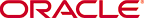 Copyright © 2000 Oracle Corporation. All Rights Reserved. |
|