Contents |
Index |
|
|
|
|
Form Services are installed as part of the Enterprise Edition of the Oracle9i Application Server. The Enterprise Edition is recommended for medium to large sized websites that handle a high volume of transactions.
For more detailed information about installing Form Services, refer to the Oracle9i Application Server Installation Guide. All necessary requirements and tasks are documented in the installation guide.
Oracle9i Application Server uses the Oracle Universal Installer, a Java-based tool, to configure environment variables and to install components. The installer guides you through each step of the installation process, so you can choose different configuration options.
The installer includes features that perform the following tasks:
After installation is completed, Form Services are started automatically.
To manually start Form Services, type:
<ORACLE_HOME>/6iserver/ forms60_server start
To stop Form Services, type:
<ORACLE_HOME>/6iserver/ forms60_server stop
To actually deploy your applications, you must perform several steps, which include creating your runtime executable files, deploying the executable files on your Web server, and broadcasting your application's URL. These steps are described in Chapter 6, "Deploying Forms to the Web".
|
|
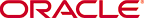 Copyright © 2000 Oracle Corporation. All Rights Reserved. |
|