Contents |
Index |
|
|
|
|
If at any time you need to back out or remove Reports Developer from your system, it is strongly recommended that you use the Oracle Installer for that deinstall task.
The Oracle Installer is specifically designed to both install and deinstall Oracle products. When deinstalling, it is important to remove all components and related items. The Oracle Installer will automatically do this for you.
Note: If you are not using the standard Windows application to control your desktop (you are using Central Point PC Tools or Norton Desktop, for example), the Oracle Installer may not remove program items correctly.
If you are not able to use the Oracle Installer to do the deinstall, then you need to be sure to also remove all the registry entries related to the services created during the installation of Reports Developer, and to remove ORACLE_HOME and ORACLE registry keys. (You can use the registry editor provided with Windows for this task.)
If you are running on NT, you must stop any services that would be affected by the deinstall.
Note: There may be more than one Oracle Reports Server.
WARNING: If you have created any similar services yourself during installation, you must also stop those services.
To remove Reports Developer from your system, use the following steps:
See Chapter 2 for additional instructions on starting the Oracle Installer.
|
|
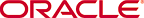 Copyright © 2000 Oracle Corporation. All Rights Reserved. |
|