Contents |
Index |
|
|
|
|
This chapter explains how to install Reports Developer Release 6i when you already have a previous release of the product installed.
(Note that in earlier releases, the product was called Oracle Developer or Developer/2000.)
There are two areas to consider:
Warning: Do not install or build the Oracle Reports Developer database tables until you run the appropriate upgrade script. If you have customized your product resource (.RES) files (e.g., fmrusw.res), you should backup these files before upgrading.
All of your currently-installed components require upgrading. This is especially important if you have been using Release 1 or 2. Because of improvements to the underlying support files, such as the Tools Utilities, GUI Common files, and Required Support Files, the older set of components cannot run with the newer set.
If you have used previous versions of Reports Developer on Microsoft Windows 3.x, your ORACLE_HOME directory was called ORAWIN. When you upgraded your operating system to Windows 95, 98, or NT, your old ORAWIN directory was retained.
The installation of Reports Developer Release 6i creates a new ORACLE_HOME directory. This new directory is named either ORAWIN95 (on Windows 95), ORAWIN98 (on Windows 98), or ORANT (on Windows NT). In any case, your old ORAWIN directory is not used or overwritten.
Upgrading from Release 6.0 to this 6i release does not require a full reinstall.
Use the Oracle Installer to install the new version of the product from the CD. If you are not familiar with this tool or the options, follow the instructions in the Chapter 2, "Installing as a New Customer".
Remember that if you are going to deploy applications to the web, you should also install/upgrade the new version of the Reports Server.
Listeners that support CGI (Common Gateway Interface), servlets, or OAS are supported in Reports Developer Release 6i.
The Oracle WebDB Listener is provided on the Reports Developer CD, and is a convenient choice, but any web server can be used.
If you are currently using Developer Release 6.0 and Oracle Application Server (OAS) Release 4.0.7, and you want to continue using OAS with Reports Release 6i, then you need to also install OAS Release 4.0.8. Be aware of the following considerations:
There also are likely to be additional cartridge upgrade requirements if you install OAS 4.0.8. Please see the Reports Developer Release Notes for the latest information.
If you want to run your old applications (applications that were created with a version prior to Release 6) on this new version of the product, those applications need to be recompiled after you have the new product version installed.
When upgrading applications, please keep the following in mind:
See the sections New Features and Compatibility with Previous Releases in the online help for specifics. Additional compatibility information can be found on these websites:
Chapter 6 of the Oracle8 Server Migration manual contains additional information on compatibility between releases.
See Chapter 6 of the Oracle8 Server Migration for more detailed information on the PL/SQL conversion utility.
Applications that make calls through the Reports Developer foreign function interface (ORA_FFI package) to 16-bit DLLs will not work under Windows 95/98/NT due to an operating system incompatibility between 16-bit code and 32-bit executables. The DLL must be recompiled/linked as a 32-bit DLL.
After you recompile your older applications with this release, they are eligible to be deployed on the web.
For instructions, consult the manual Oracle Reports Server Building Reports, A73071. Information can also be found on the following website: http://technet.oracle.com/products/reports/.
|
|
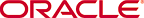 Copyright © 2000 Oracle Corporation. All Rights Reserved. |
|