Contents |
Index |
|
|
|
|
In Project Builder, a command string supplied either by Project Builder or by the user that applies to files of a given type or types. An action is not restricted to a single file type; for example, if the action "Compile" is defined for both forms and C source files, selecting the menu item Compile Project will compile all .FMB and .C files using the appropriate tools. See also: pre-defined action, user-defined action.
A Java term for small programs that can be dynamically imported into Web pages or applications as needed.
Support for languages whose natural writing direction is right-to-left, for example Middle Eastern and North African languages.
The representation of an entity on a form.
In Project Builder, a macro shipped with Project Builder. See also: macro.
The surface on which interface items and prompts are drawn. Canvasses are displayed in a window.
The industry-standard technique for running applications on a Web server. Whereas standard HTML documents retrieved from a Web server are static (the exact same text is retrieved every time) CGI enables a program running on the Web server to communicate with another computer to generate "dynamic" HTML documents in response to user-entered information.
Encoding scheme in which each character is represented by a different binary value. For example, ISO8859-1 is an extended Latin character set that supports more than 40 Western European languages.
In Project Builder, to prepare and provide a completed application for distribution and deployment.
In Project Builder, a view that shows the files in the Project Navigator in the order in which they depend on each other, with project nodes at the highest point in the hierarchy, followed by target nodes, which are followed by buildable components of those targets. For example, an executable form depends on and will be followed by an .fmb file, which may depend on and be followed by a library used for a USEREXIT procedure, and so on. See also: project view, target.
A window used to enter information needed to complete a specific action. The user must interact with this window before proceeding.
The practice of scrambling (encrypting) data in such a way that only an intended recipient can unscramble (decrypt) and read the data.
A thing of significance to the user. `Assignments' and `Sales Order Lines' are examples of entities. A single entity may comprise several blocks, such as `Sales Rep', `Quotas', and `Territories'.
In Project Builder, the process of writing out a file containing project, type, action, and/or macro definitions in a portable format for distribution to others who may work on heterogeneous platforms. See also: export file, import.
In Project Builder, the shareable, portable file created by exporting a project. The default extension of an export file is .UPX. See also: export, import.
An interface element that displays information to the user and/or accepts input from the user. Text items, check boxes, and poplists are examples of fields. Also known as `widget' or `item'.
A computer that regulates access to computers on a local area network from outside, and regulates access to outside computers from within the local area network.
A setting that defines the appearance of the value of a field. For example, a format mask is used to specify the display of currency amounts and dates.
A Project Builder registry that stores information common to an entire Forms Developer or Reports Developer installation. This information is restricted to type definitions and their associated actions and pre-defined or user-defined properties. The use of the Global Registry is optional; its functions can be performed by individual user registries. See also: registry, user registry.
In Project Builder, collections of related items available via submenus off the Launcher. Groups enable users to set up the Launcher much like the Windows 95 Start menu, with arbitrary "groups" that pop up to reveal other items and/or groups.
The use of pictures rather than just words to represent the input and output of a program. Programs with GUIs run under a windowing system (such as X Windows, Microsoft Windows, Apple Macintosh, and so on). GUI programs display icons, buttons, and so on, in windows on the screen; users control the GUI programs mainly by moving a pointer on the screen (typically controlled by a mouse).
A tag-based ASCII language used to specify the content and hypertext links to other documents on WWW servers on the Internet. End users with Web browsers view HTML documents and follow links to display other documents.
The protocol used to carry WWW traffic between a WWW browser computer and the WWW server being accessed.
A reference (link) from some point in one hypertext document to (some point in) another document or another place in the same document. A Web browser usually displays a hyperlink in some distinguishing way (in a different color, font or style). When users activate hyperlinks (by clicking on them with a mouse) the browser displays the target of the link.
A collection of documents containing cross-references which, with the aid of a Web browser, allow readers to move easily from one document to another.
In Project Builder, a project item, usually the result of automatic generation, which Project Builder recognizes and for which it automatically creates an entry in the Project Navigator. For example, Project Builder can recognize .OBJ files, generated as an immediate step in the compilation of C source files, and create entries for them in the Project Navigator. Although resetting the properties of an implied item is of limited use (the next compilation will destroy changes) such items can be useful, as they can be examined via actions such as Edit, View, and Print. See also: action, item.
In Project Builder, to read in a file containing project information. This is the recommended method for sharing projects. See also: export, export file.
In Project Builder, to obtain information for an action, type, macro, or property definition from an ancestor node in the dependency tree. If related attributes exist in an ancestor node, they may be inherited. Thus, filesystem items like forms and documents may inherit action definitions from subprojects, projects, a user registry, or the Global Registry; projects may inherit type definitions from a user registry or the Global Registry; and so on.
In Project Builder, the file used to build a target. For example, an .FMB is the input item for an .FMX. Also called source.
A worldwide TCP/IP-based network of computers.
An internal TCP/IP network, access to which is restricted (via a firewall) to individuals inside the company or organization. An intranet provides similar services within an organization to those provided by the Internet, but is not necessarily connected to the Internet. A common example of an intranet is when a company sets up one or more Web servers on an internal network for distribution of information or applications within the company.
A four-part number with no more than three digits in each part that uniquely identifies a computer on the Internet.
In Project Builder, an object in the file system associated with a project, such as a form or report, and pointed to or represented by a node in the Project Navigator.
A file used for aggregating many files (Java class files, images, and so on) into one file.
A computer language that supports programming for the Internet in the form of platform-independent "applets."
Environment variable which specifies the language, territory, and character set for a user's environment. The language environment variable can be any one of the following: NLS_LANG, DEVELOPER_NLS_LANG, or USER_NLS_LANG.
In Project Builder, the secondary toolbar docked (by default) to the left of the Project Navigator. It provides simple organizational and application launching abilities.
In Project Builder, a type-specific variable which may be used to customize and extend actions. A macro may be either a constant or a simple expression (which may, in turn, contain other constants and/or expressions). The use of macros offers great flexibility in issuing command options, and in allowing the user to modify sets of commands by changing one property definition.
A relation between two entities that indicates a hierarchy of information. For example, a Sales Order consists of a Header entity and a Line entity; the Header is the master of the Line, and the Line is the detail of the Header.
A state where the user must supply specific information before continuing operation of the application.
An application which can be deployed in more than one language and displays data according to local conventions.
An environment variable that indicates the root of the Oracle7 Server code tree.
A file format (native for Adobe Acrobat) for representing documents in a manner that is independent of the original application software, hardware, and operating system used to create the documents. A PDF file can describe documents containing any combination of text, graphics, and images in a device-independent and resolution independent format.
Oracle's proprietary extension to the SQL language. Adds procedural and other constructs to SQL that make it suitable for writing applications.
A number that TCP uses to route transmitted data to and from a particular program.
An action shipped with Project Builder and automatically available to the user via a menu item and/or a toolbar button. Pre-defined actions include Build, Deliver, and several source control options. When a pre-defined action is defined for a supported file type, the action is invoked for any selected item of that file type when the user calls that action from Project Builder. See also: action, user-defined action.
The basic data structure created by Project Builder. A project is a collection of pointers to files in the user's file system. It also contains information about behavior that the user may wish to apply to a given project, such as the specific editor to invoke to edit all files of types .CPP, .H, and .TXT. Project files can be exported and shared across platforms. See also: export, project definition file, project item.
In Project Builder, a file that stores project data, which consists of project items and their properties. Each file has one project item by default, which can be thought of as the "root" or master project for that file. The user can create as many subproject items as necessary in this file; subprojects are items beneath the master project which allow the user to collect subgroups of items and change their properties at the parent (subproject) level. The default extension for a project file is .UPD. See also: project, project item.
In Project Builder, an item that stores project-specific information, such as a connection string and an implicit list of contained items. Types are not defined here, but actions and user-defined macros for all types visible to a project may be defined and/or overridden here. See also: item, project, project definition file.
In Project Builder, the window containing a hierarchical list of project items for the current session. The list appears in outline form, and enables the user to complete several tasks, such as creating, editing, renaming, and deleting objects. Although only one schema is visible at any time, the user can choose from two different schema by which to organize the objects. See also: dependency view, project view.
In Project Builder, the project view shows objects in the Project Navigator organized by their type, and by their project/subproject relationships. The projects are organized alphabetically by project file, then alphabetically by category. See also: dependency view, Project Navigator.
In Project Builder, a dialog that assists the user in accomplishing the steps necessary to create a new project or subproject.
A label that uniquely identifies an item. `Salesperson' and `Item Description' are examples of prompts.
A set of related items within an entity. For example, the Purchase Order Header entity might contain a `Currency Information' region, which consists of the Rate, Type, and Date fields.
In Project Builder, a global and/or user-specific configuration file used to store project definitions and environment information. See also: Global Registry, user registry.
A database that allows the definition of data structures, storage and retrieval operations, and integrity constraints. In such a database, data and relations between them are organized in tables.
The point of a widget that corresponds to the (X,Y) position that locates it.
The combination of an IP address and a port number.
In Project Builder, any item in the middle of the dependency tree; for example, an executable is a (compile) target for a library, while a library is a target for a group of objects and an object is a target for a source file. See also: input item.
A series of iconic buttons that perform generic actions, such as List and Save.
The underlying communication protocol for exchanging HTTP requests between clients and Web servers.
In Project Builder, a description of a file type, such as a form, a document, etc., containing such information as type name and description. Types are the foundation for defining actions and macros.
The "address" used to specify a WWW server and home page. For example:
http://www.acme.com/
indicates that the host's address is www.acme.com.
An URL most often is a filename (possibly with a long path to it and usually with an extension of .HTML, or .HTM (for PC-DOS filenames).
In Project Builder, a custom action defined by a Project Builder user. Such actions may apply to a single file type, or all file types. See also: action, pre-defined action.
In Project Builder, a custom macro defined by a Project Builder user. Such macros may be used to modify both pre-defined and user-defined actions. See also: action, built-in macro, macro, pre-defined action.
In Project Builder, a project file storing configuration information on a per-user basis. This enables users to customize their individual development environments. The user registry inherits type information from the Global Registry, and may define new types as well as override aspects of types defined in the Global Registry. It also stores environment and preference information, such as the user's preferred connection string, UI settings, and general project information. See also: Global Registry, registry.
A synonym that the virtual file system maps to a file stored in the file system maintained by the host machine's operating system.
A mapping that associates the pathnames used in URL to the file system maintained by the host machine's operating system.
A program that end users utilize to read HTML documents and programs stored on a computer (serviced by a Web server).
A program executed on a Web server via the WRB.
A server process (HTTP daemon) running at a Web site which sends out Web pages in response to HTTP requests from remote Web browsers
A screen in a graphical user interface (GUI) environment. A window is a frame enclosing a surface on which elements are painted.
Provides a powerful distributed runtime environment for developing and deploying applications for the Web. The WRB runtime platform enables application developers to write applications that are independent of, and work with a number of, Web servers.
The network of servers on the Internet, each of which has one or more home pages, which provide information and hypertext links to other documents on that and (usually) other servers.
|
|
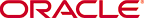 Copyright © 2000 Oracle Corporation. All Rights Reserved. |
|