Contents |
Index |
|
|
|
|
If you are currently using the client/server version of Forms Server, migrating applications to Form Services for the Web is straightforward. This chapter briefly describes the differences between client/server and Web implementations, and then gives guidelines to migrate your current applications from client/server-based to Web-based Form Services.
Traditionally, load balancing services in Oracle Forms Server were supplied via a cartridge. If you wanted to deploy forms on the Web via a servlet implementation in lieu of a cartridge, load balancing was not an option.
With the release of Oracle9i Application Server Form Services, you can now use load balancing with forms applications that are deployed on the Web via a servlet implementation. With load balancing, when you approach the usage limits of your hardware, rather than upgrading or replacing a machine, you can simply add more machines to run your application and balance the load of server traffic across several machines.
If you have already deployed Web-based Forms Developer applications via a cartridge and you wish to switch to servlet, you will need to install Form Services and configure it for servlets. The purpose of this chapter is to help those with existing cartridge-based implementations install or reconfigure from cartridges to servlets.
In the client/server-based implementation, shown in Figure 8-1, the Forms Server Runtime Engine and all application logic are installed on the user's desktop machine. All user interface and trigger processing occurs on the client, except for database-server-side triggers and logic that may be included in some applications.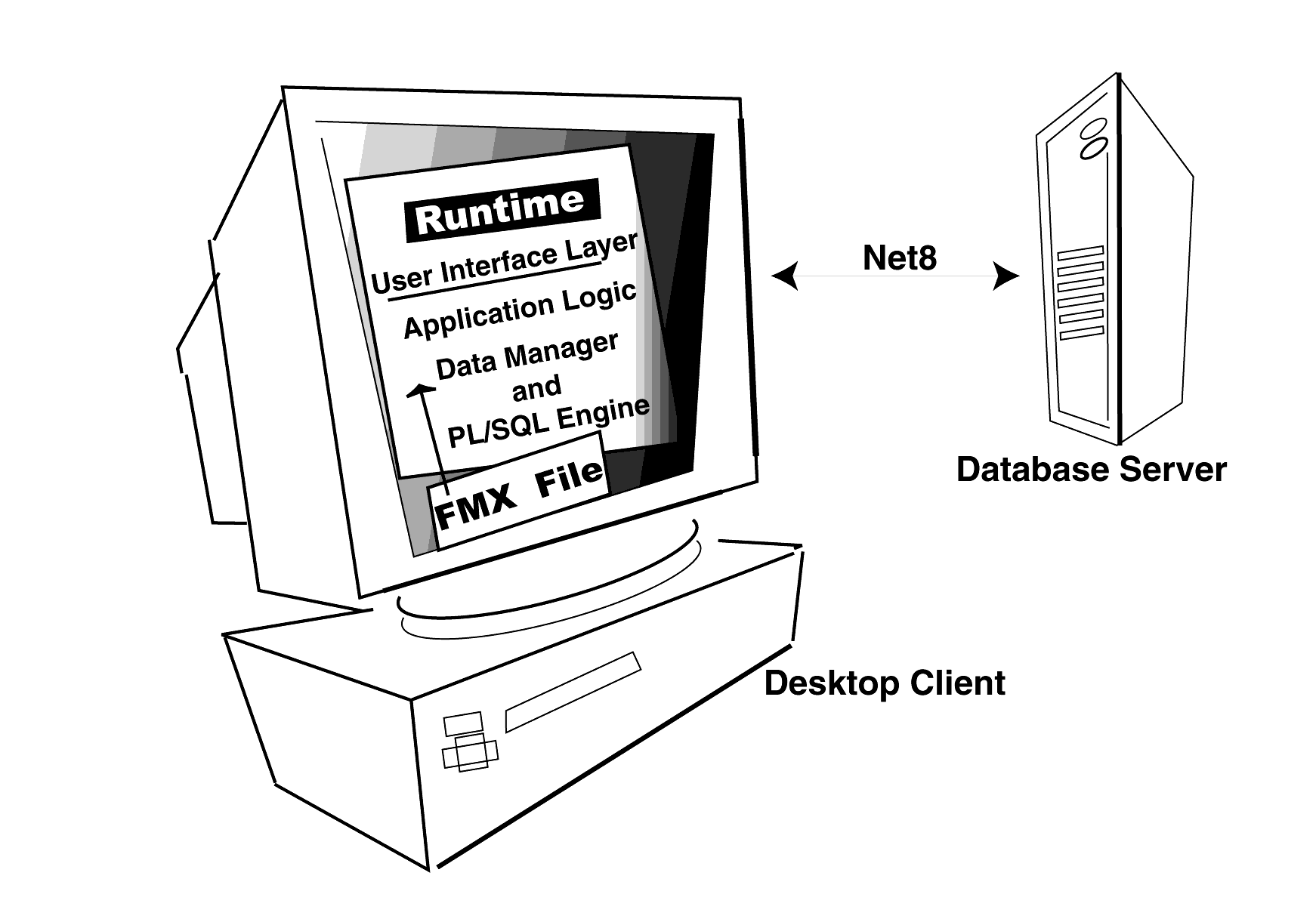
In a Web-based implementation, shown in Figure 8-2, the Form Services Runtime Engine and all application logic are installed on application servers, and not on client machines. All trigger processing occurs on the database and application servers, while user interface processing occurs on the Forms client, located on users' machines.
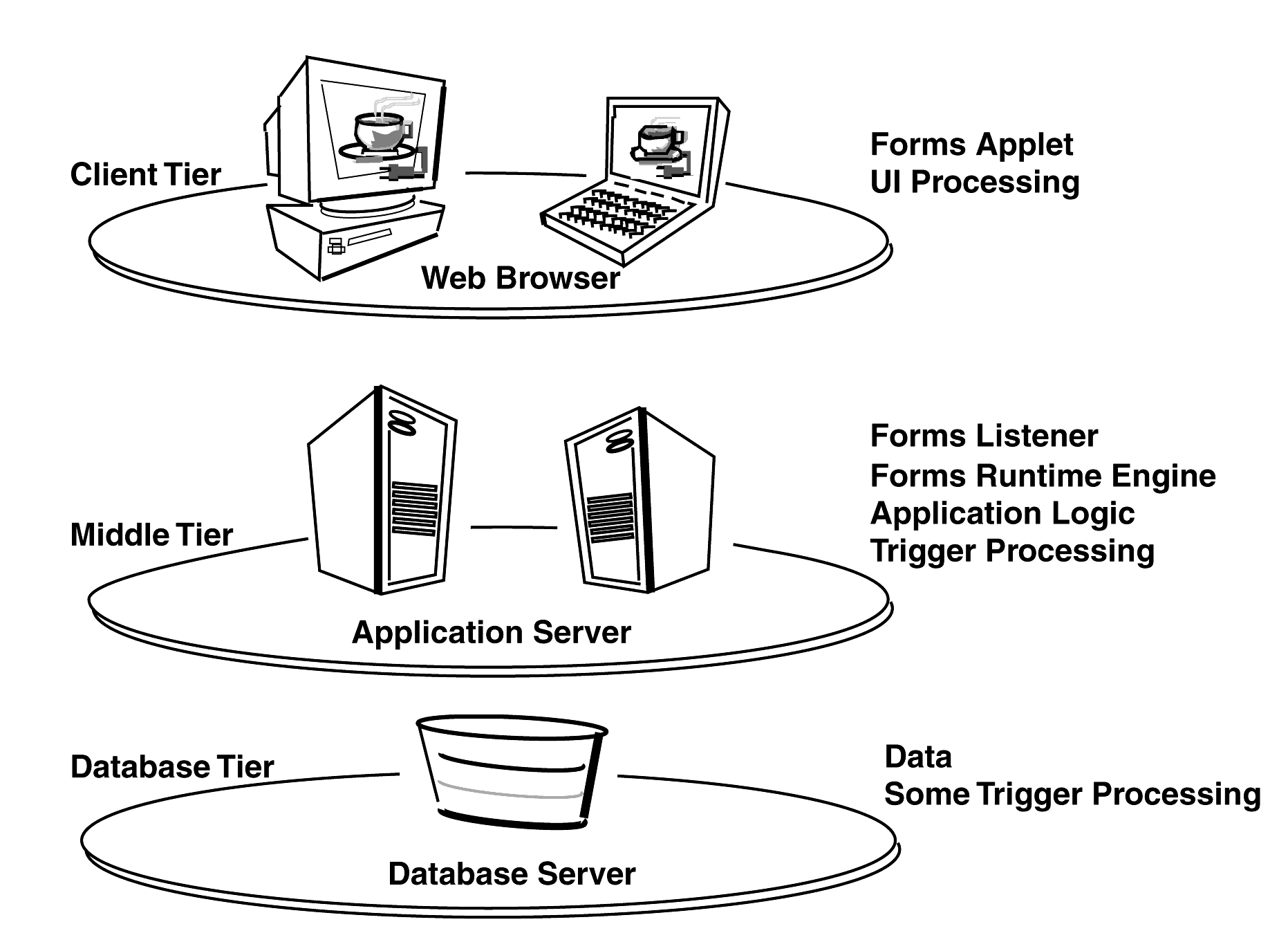
This chapter will be useful to you if the following statements apply to your deployment environment:
Cartridge and servlet implementations both require that you set server operational parameters that define values for such things as port numbers and locations of relevant files. The difference is in where you set them. In Oracle Application Server, you open the Oracle Application Server Manager and navigate to various destinations to set parameters for different deployment entities. In Form Services, configuration complexity is more centralized. You set many operational parameters automatically through configuration choices you make during installation. You can revise and set additional operational parameters in Form Services's formsweb.cfg file, which is created during installation.
Cartridge and servlet implementations both produce an HTML file on-the-fly that is rooted in a standard base HTML file. In a cartridge implementation, the HTML file is created through a combination of the cartridg.html file, cartridge configuration settings, and the application's URL. In a Forms servlet implementation, the HTML file is created through a combination of the base.htm or basejini.htm file, the formsweb.cfg file, and the application's URL.
In both cartridge and servlet base HTML files, you can define a parameter with a variable and then define the variable value in the application's cartridge settings (Oracle Application Server), the formsweb.cfg file (Form Services), or via a query string in the application's URL (both Oracle Application Server and Form Services).
The major differences between cartridge and servlet implementations are in the types of services and level of performance offered through your non-Oracle Application Server Web server (as compared to those offered through Oracle Application Server), the broader range of operational parameters now available through Form Services, and the vastly simplified process of setting forms parameters via Form Services installation and the formsweb.cfg file.
This section provides a high-level overview of the reconfiguration process. It is suitable for users who have a technical understanding of Oracle Application Server, Form Services, base HTML files, and the like.
There are two basic strategies for reconfiguring cartridge deployments to servlets:
The first strategy is appropriate for users with complex base HTML files, that is, files that contain much extraneous text, images, and other objects in addition to the Forms applet tags. The second strategy is appropriate for users with simple base HTML files.
The strategy for users with complex base HTML files is to keep everything the same.
http://servername.my.domain.com/developerforms/forms60cart?module=emp.fmx
http://server:port/servlet/f60servlet?config=emp
If you are using the HTTPS communication mode, use "https" rather than "http" in the examples above. (This is optional for Oracle JInitiator.)
The strategy for users with simple base HTML Files is to use the default Oracle9i Application Server installation.
If your cartridge implementation used simple base HTML files, your reconfiguration to servlets can easily benefit from the default configuration that is created automatically during the installation.
http://server:port/servlet/f60servlet?pagetitle= My+Form&width=400&height=550
If you are using the HTTPS communication mode, use "https" rather than "http" in the examples above. (This is optional for Oracle JInitiator.)
Take these steps to reconfigure forms deployments from cartridge to servlets:
There are two scenarios for stopping Oracle Application Server:
Use this technique if you wish to stop using all services offered through Oracle Application Server:
Use this technique if you wish to stop only some Oracle Application Server HTTP Listeners and leave others running:
The formsweb.cfg file is a powerful new convenience included with Form Services. Use it as a repository for all the settings you need to run Oracle forms on the Web in a servlet implementation. The installer places this file in <ORACLE_HOME>/6iserver/forms60/server.
The formsweb.cfg file is a text file that contains configuration parameters for running Forms applications on the Web in a servlet implementation. The configuration parameters in the formsweb.cfg file are the equivalent of the cartridge parameters used with the Forms cartridge. The formsweb.cfg file is divided into three main sections:
Refer to Chapter 5.5.2, "formsweb.cfg" for more specific information about configuring the formsweb.cfg file.
The System Parameters section provides information required by the Forms servlet. Unlike many other parameters in formsweb.cfg, System Parameters cannot be specified in a URL query string. However, you can override their values by placing an alternate parameter/value set in a Specific Configuration section in formsweb.cfg, then calling that configuration in the application URL.
The User Parameters section is where you specify the actual values for parameters that are defined with variables in the base HTML file. For example, in the base.htm file you might have:
<PARAM NAME="separateFrame" VALUE="%separateFrame%">
In the formsweb.cfg you would set the specific value for the variable %separateFrame%:
separateFrame=false
You can override specified User Parameter values in a Specific Configuration section in formsweb.cfg or in a query string in the application's URL.
For example:
http://server:port/servlet/f60servlet?separateFrame=trueNote:
If you are using the HTTPS communication mode, use "https" rather than "http" in the examples above. (This is optional for Oracle JInitiator.)
In these examples, the query string ?separateFrame=true will override the value for separateFrame that is specified in the formsweb.cfg file.
When a specific value for a parameter is defined in both the formsweb.cfg file and the application's URL, the value defined in the URL is used.
If you want to run the same form with multiple configurations, you can define custom configurations with custom values in the Specific Configurations section of the formsweb.cfg file.
When you call the custom configuration with a query string in the application's URL, the custom values will override the parameters defined in the User Parameters section of formsweb.cfg. When you set up a Specific Configurations section, you need only specify the parameters you want to change. The default values that are specified in the User Parameters section will be used for all other parameters.
Use the "config" parameter in the application's URL to call a particular Specific Configuration section. For example, the following URLs call the Specific Configuration section [myconfig]:
http://server:port/servlet/f60servlet?config=myconfigNote:
If you are using the HTTPS communication mode, use "https" rather than "http" in the examples above. (This is optional for Oracle JInitiator.)
Refer to Chapter 5.5.2, "formsweb.cfg" for more specific information about configuring the formsweb.cfg file.
When you start a Web-enabled application (by clicking a link to the application's URL), the Forms servlet reads a special file that contains all necessary applet tags, parameters, and parameter values (or variables for those values) that are required to run the selected application on the Web. This is the base HTML file.
The Oracle Universal Installer places two base HTML files in the following directory: <ORACLE_HOME>/6iserver/FORMS60/server
Refer to Chapter 5.5.3, "base.htm, basejini.htm, and baseie.htm" for more specific information about the base.htm and basejini.htm files.
In a Forms Web servlet implementation, as the application launch process gets started, any variables (%variablename%) in the base HTML file are replaced with the appropriate parameter values that are specified either in the formsweb.cfg file or in a query string included in the application's URL. Once all values are defined, the HTML file is generated and then downloaded to the user's Web browser, and the selected forms application launches.
When a specific value for a parameter is defined in both the formsweb.cfg file and the application's URL, the value defined in the URL is used.
In most cases, you will not need to modify the default base HTML files. Instead, you can define their parameters with variables. Then you can define the actual values for the variables in formsweb.cfg or in the application's URL.
For example, you can define the parameter splashScreen in the base HTML file as:
<PARAM NAME="splashScreen" VALUE="%splashScreen%">
Then define the actual value in the formsweb.cfg file as:
splashScreen=virtual_path/mysplashscreen.gif
Note:If you are using the HTTPS communication mode, use "https" rather than "http" in the examples above. (This is optional for Oracle JInitiator.)
Using variables instead of values in the base HTML file allows you to use the same generic base HTML file for all your forms applications and to manage configuration complexity from one location: formsweb.cfg (or the application's URL).
If you decide to specify parameter values in the base HTML file, do not modify the original base HTML file that is provided by Oracle. Instead, modify a renamed copy. Be sure to update the baseHTML (or the basejiniHTML) parameter in the formsweb.cfg file to point to the location of the modified file.
To broadcast the application's URL, simply notify your intended users. Your users can contact the URL with their Java-enabled Web browsers and run the corresponding application. For example, to announce the availability of its new Order Tracking application, ABC Corp. might notify employees via e-mail of the following URL:
http://server:port/servlet/f60servlet?config=myconfig&form=tracker.fmxNote:
If you are using the HTTPS communication mode, use "https" rather than "http" in the examples above. (This is optional for Oracle JInitiator.)
ABC's URL consists of the following components:
When migrating your applications from client/server deployment to the Web, note that a Web-based application:
In this chapter we have provided information about reconfiguring forms cartridge implementations to servlets. We've kept to a fairly narrow path of configuration options to ensure a smooth and successful migration.
|
|
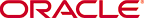 Copyright © 2000 Oracle Corporation. All Rights Reserved. |
|