Contents |
Index |
|
|
|
|
Welcome to Oracle Reports Developer! This document will help you get started with Reports Developer for Windows.
You should be familiar with your computer and its operating system. For example, you should know the commands for deleting and copying files and understand the concepts of search paths, subdirectories, and path names. Refer to your Microsoft Windows product documentation for more information.
You should also understand the fundamentals of Microsoft Windows, such as the elements of an application window. You should also be familiar with such programs as the Explorer, Taskbar or Task Manager, and Registry.
The following typographical conventions are used in this guide:
Before using this manual and installing the product, you should read the Release Notes. The Release Notes (included as a file on the product CD) provide late-breaking information that may be relevant to the installation process.
If you will be deploying your completed applications on the web, then you must also install the Reports Server. (Reports Server is licensed separately; a free 30-day trial is available.) The server installation is an additional step after you complete the instructions in this Getting Started manual. That additional step is described in the manual Oracle Reports Developer: Deploying Reports Applications to the Web with Oracle Reports Server, A73071.
Also included on the CD are the Oracle Reports Developer and Oracle Reports Server products (which are licensed separately). Those products have their own Getting Started manual (also included on the CD).
|
|
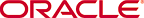 Copyright © 2000 Oracle Corporation. All Rights Reserved. |
|