Contents |
Index |
|
|
|
|
The process of verifying the identity of a user, device, or other entity in a computer system, often as a prerequisite to allowing access to resources in a system.
A temporary storage place for database data that is currently being accessed or changed by users, or for data that Oracle Server requires to support users. The terms are often used interchangeably.
The industry-standard technique for running applications on a Web server. CGI enables a program running on the Web server to communicate with another computer to dynamically generate HTML documents in response to user-entered information.
A cookie is a special text file that a Web server puts on the users hard disk so that it can remember something about the user at a later time. When users run report requests to a secured Oracle Reports Server, they must authenticate. If they successfully log on, then their browser is sent an encrypted cookie. When a cookie has expired, subsequent requests (that is, ones that sent to a secured Oracle Reports Server) must re-authenticate.
HTML with CSS allows developers to control the style and layout of multiple Web pages all at once. A style sheet works like template, a collection of style information, such as font attributes and color. Cascading refers to a set of rules that Web browsers use to determine how to use the style information. Navigator 4.0, or later, and Internet Explorer 4.0, or later, support cascading style sheets.
A grouping of network objects, such as databases, that simplifies the naming of network services.
The ability to reconfigure a computing system to utilize an alternate active component when a similar component fails.
A tag-based ASCII language used to specify the content and links to other documents on Web servers on the Internet. End users with Web browsers view HTML documents and follow links to display other documents.
The protocol used to carry Web traffic between a Web browser computer and the Web server being accessed.
The basic protocol of the Internet. It enables the delivery of individual packets from one host to another. It makes no guarantees about whether or not the packet is delivered, how long it takes, or if multiple packets arrive in the order they were sent. Protocols built on top of this add the notions of connection and reliability.
This is the Oracle remote data access software that enables both client-server and server-server communications across any network. Net8 supports distributed processing and distributed database capability and runs over and interconnects many communication protocols.
Oracle9i Application Server is a strategic platform for network application deployment. By moving application logic to application servers and deploying network clients, organizations can realize substantial savings through reduced complexity, better manageability, and simplified development and deployment. Oracle9i Application Server provides the only business-critical platform that offers easy database web publishing and complete legacy integration while transition from traditional client-server to network application architectures.
An alternate name for the top directory in the Oracle directory hierarchy on some directory-based operating systems. An environment variable that indicates the root directory of Oracle products.
A file format (native for Adobe Acrobat) for representing documents in a manner that is independent of the original application software, hardware, and operating system used to create the documents. A PDF file can describe documents containing any combination of text, graphics, and images in a device-independent and resolution independent format.
A placeholder user name enables users to log on to the database using their personal user name rather than the Oracle database user name (for example, $user_name@database). A placeholder user name allows:
The first time users log on to the database, however, they must log on using the Oracle user name and password. For subsequent requests, Oracle Reports Services looks for the user's personal user name in the database connection table. If it is found, then the Oracle Reports Server gets the corresponding password from the cookie and runs the report.
A number that TCP uses to route transmitted data to and from a particular program.
The delivery of information on the Web that is initiated by the server rather than by a client request. Oracle Reports Services can push reports to an Oracle WebDB site by scheduling the report request to run automatically on a secured Oracle Reports Server. The end user clicks the link on the Oracle WebDB site to view the report.
Oracle WebDB is an HTML-based development tool for building scalable, secure, extensible HTML applications and Web sites. Oracle Reports Services uses Oracle WebDB to control end user access to reports published on the Web by storing information about report requests, the secured server, and any Oracle Reports Services printer used to print report output.
A PL/SQL stored procedure created by an Oracle WebDB component wizard (for example, a chart, form, or Oracle Reports Services report definition file package). Running the stored procedure creates the HTML code used to display the component.
Enables you to monitor and manipulate job requests that have been sent to Oracle Reports Services.
An application that utilizes the functionality provided by the Oracle Reports ActiveX control, such submitting a request to run the specified report to Oracle Reports Services.
Enables you to run reports on a remote server in a multi-tier architecture. It can be installed on Windows NT, Windows 95, or UNIX. Oracle Reports Services handles client requests to run reports by entering all requests into a job queue.
An interface between a Java-based Web server and Oracle Reports Runtime, enabling you to run report dynamically from your Web browser.
An interface between a CGI-aware Web server and Oracle Reports Runtime, enabling you to run a report dynamically from your Web browser.
An executable that parses and transfers the command line to the specified Oracle Reports Services (RWMTS60).
An Internet protocol that provides for the reliable delivery of streams of data from one host to another.
tnsnames.oraA Net8 file that contains connect descriptions mapped to service names. The file can be maintained centrally or locally, for use by all or individual clients.
A compact string representation of a location (URL) for use in identifying an abstract or physical resource. URI is one of many addressing schemes, or protocols, invented for the Internet for the purpose of accessing objects using an encoded address string.
A URL, a form of URI, is a compact string representation of the location for a resource that is available through the Internet. It is also the text string format clients use to encode requests to Oracle9i Application Server.
A program that end users utilize to read HTML documents and programs stored on a computer (serviced by a Web server).
A server process (http daemon) running at a Web site which sends out Web pages in response to http requests from remote Web browsers.
|
|
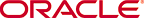 Copyright © 2000 Oracle Corporation. All Rights Reserved. |
|