|
|
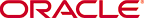 Copyright © 2001 Oracle Corporation. All Rights Reserved. |
|
|
|
|
|
Oracle® Forms Developer and Forms Services 6i (Patch 5) New Features for Windows or Solaris
April 2001
Part No. A90159-01
This New Features document supersedes the New Features document located in the manual Oracle9i Application Server Release 1.0.2: Deploying Forms Applications to the Web.
The following new features are supported in Forms6i Patch 5 and are documented in the white paper "Oracle9iAS Forms Services, Forms6i Patch 5: Forms Listener Servlet for Deployment of Forms on the Internet" April 2001.
Forms Listener Servlet enhancements include the ability to:
For a detailed description of these features, an introduction to the Forms Listener Servlet, and installation and configuration information, see the white paper titled "Oracle9iAS Forms Services, Forms6i Patch 5: Forms Listener Servlet for Deployment of Forms on the Internet" April 2001, which is available on this CD.
The following new feature is supported in Forms6i Patch 4 and is documented in the white paper "Forms 6i Patch 4: Forms Listener Servlet for Deployment of Forms on the Internet" February 2001.
Previous releases of Forms use the Forms Listener to manage the initial connection from a client. However, the Forms Listener has a shortcoming when used for HTTP or HTTPS deployment of Forms applications over the Internet in that the machine and port on which the Forms Listener is running are exposed at the firewall, which creates a potential security risk.
Forms6i Patch 4 includes the new Forms Listener Servlet, which improves upon the functionality of the Forms Listener by providing more secure connections when deploying over the Internet because it does not have to run on a machine that is exposed at the firewall.
Note: It is recommended that you use the Forms Listener Servlet when deploying applications using HTTP and HTTPS. The Forms Listener is still available for direct socket connections, and still supports HTTP and HTTPS connections.
iAS is required.
The Forms Listener Servlet is a Java servlet that runs on a web server equipped with a servlet engine, such as the Oracle9i Application Server.
The Forms Listener Servlet manages:
The Forms Listener Servlet was designed to allow a more robust and standard deployment of Forms applications on the Internet. When compared to the Forms Listener, the Forms Listener Servlet provides the following benefits:
For a detailed description of the Forms Listener Servlet, as well as installation and configuration information, see the white paper titled "Forms 6i Patch 4: Forms Listener Servlet for Deployment of Forms on the Internet", which is available on this CD.
Check the Oracle Technology Network web site at http://otn.oracle.com for updates to the white paper.
The following new features are supported in Oracle Developer 6i Patch 2 and documented in "Deploying Applications to the Web with the Oracle9i Application Server":
Below is a brief description of each new feature, along with a reference to where you can read the detailed information.
Oracle9i Application Server provides the broadest range of middle-tier services of any vendor, supporting portal and transactional application development, flexible deployment, enterprise integration, and business intelligence services all out-of-the-box.
Oracle9i Application Server enables its customers to bring new and existing applications to run on the Internet quickly and at low cost. It offers performance benefits through its scalability, availability, and load balancing services. Using Oracle Forms Server, you can run applications built with Oracle Forms Developer over the Internet or your corporate intranet, without compromising either functionality or richness of interface.
Forms Servlet is provided in addition to CGI for Forms load balancing and for launching a form. Forms Servlet automatically detects the client browser type and generates the HTML page accordingly on the fly, including the correct tags and the correct archive to use.
The f60all_jinit.jar file is an extra-compressed JAR file that can be used only with Oracle JInitiator to provide increased performance at download time.
Oracle provides a Microsoft-specific signed CAB file that allows the Oracle Forms Java applet to run as a trusted applet inside of Internet Explorer 5.0. This browser option alleviates the need to perform any end-user configurations of the browser.
The Java Importer allows Forms developers to generate PL/SQL packages to access Java classes and then program with the generated PL/SQL in their Forms applications. The PL/SQL generated by the Java Importer is robust, offering support for the original Java class' constructors, methods, and fields.
The Oracle Forms Java client is extensible through the use of JavaBeans as custom Java UI Components. In previous Forms releases, using JavaBeans inside of an Oracle Forms application required a special layer of code to facilitate the communication between the Forms components and the JavaBean component. This release adds the Dynamic JavaBean Manager to the current JavaBean support and removes the necessity of developing Oracle Forms-specific Java layer code.
The Dynamic JavaBean Manager automatically registers the properties and methods of a specified JavaBean, making them available to you from PL/SQL in Forms. The properties and methods are discovered using the standard Java reflection mechanism and are registered using a consistent naming mechanism, making them accessible to you for use in Forms applications. In addition, the Dynamic JavaBean Manager also provides type conversion mechanisms to automatically translate between the Java primitive types and the standard PL/SQL types. This type conversion mechanism is fully extensible, allowing you to create your own type converters for non-standard type conversions.
|
|
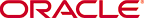 Copyright © 2001 Oracle Corporation. All Rights Reserved. |
|