You want the new data to
appear in a
different style to set it apart
from the
rest of the report. To do that,
you need to add an additional
layout in
the report.
If you want to create more
than one
layout in a single report section, you need
to work with
the layout model directly.
You can display the Layout
Model view
by double-clicking on its
node in the
Object Navigator.
|
|
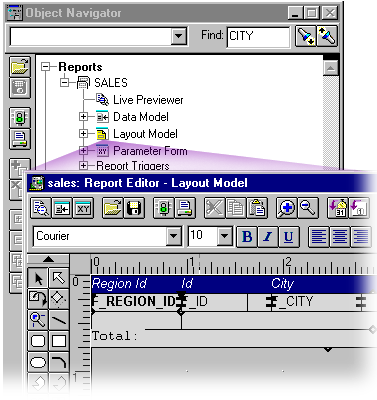
|
|