The Template Editor is a
work area in which you can
define objects and formatting
properties for your report
templates. It is similar to the
Layout Model view of the
Report Editor. You can
create, delete, and modify
objects (e.g., page numbers,
text, and graphics) in the margin area.
You cannot create and delete objects in the body area,
but you can modify the properties of body objects in the Property Palette.
The Report Style drop-down
list allows you to view the
layout for a selected report
style.
You apply a template to a
report through the Template
page of the Report Wizard.
|
|
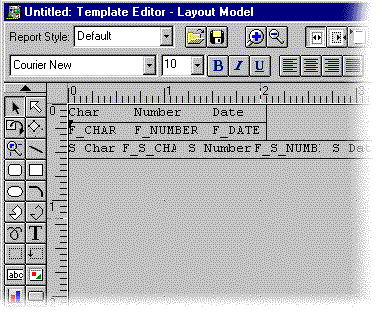
|
|