On the Data page of the wizard, click
the Query Builder button to launch
Query Builder.
Then select and include the Region
table. Close the Select Data Tables
dialog box and then double-click each
column name that is to be included in
the query.
Click OK to close Query Builder.
Since you do not need to make any
further modifications to this query, click
Next until you reach the Finish page
and then click Finish.
|
|
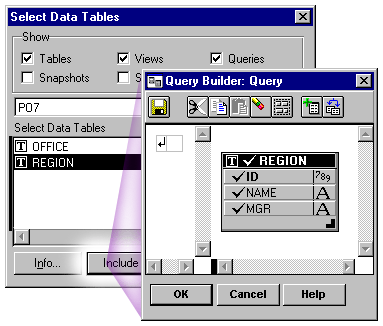
|
|