With Forms Developer, there are two methods for embedding displays in forms. You can use the Form Builder's Chart Wizard or you can build a chart manually.
To embed a display in a form, click the Chart tool and click on the Forms layout. A dialog box appears, allowing you to specify how you want to build the chart:
- Use the Chart Wizard to create a new chart.
- Build your chart manually if you want to embed a pre-existing chart or a complex display.
|
|
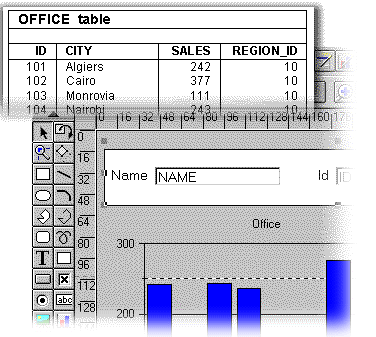
|
|