The Property Palette enables you to set the properties of objects you create in a Form Builder application. When you select an object in an editor or in the Object Navigator, the Property Palette updates to show the properties of that object. When you need to compare the properties of two different objects, you can invoke additional Property Palettes as needed.
To invoke the Property Palette, choose Property Palette from the Tools menu. You also can display the Property Palette by double-clicking an object's icon in the Object Navigator.
|
|
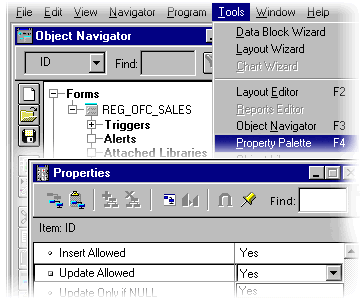
|
|