To clean up the layout of the REGION block's interface objects, use the Layout Editor to align, color, and change the font settings for some of the objects.
First, invoke the Layout Editor. Next, simultaneously select the ID, NAME, and MGR items (try pressing and holding the CTRL key, then clicking each item). Finally, click the Align Left button in the toolbar at the top of the Layout Editor.
|
|
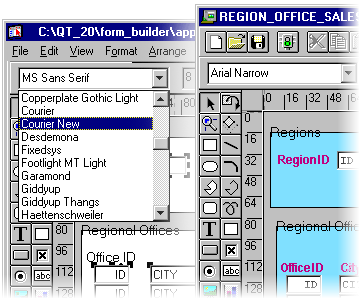
|
|